FSD v13.2 - New Features Summary
This is the closest Tesla has ever been to a robotaxi-like experience.

FSD v13 has just started to roll out to the early access group, so let's take a look at all the new features and improvements that have been released!
Native AI4 Improvements
Previous versions of FSD were scaled back to allow for interoperability between the newer AI4 and AI3 hardware platforms. However, this release takes full advantage of AI4's capabilities:
- Full resolution input from the higher quality AI4 camera hardware into the AI models, as well as a higher frame rate at 36 frames per second. Previously, this was downscaled before sending into the models as all training data came from AI3 cameras. This time, the models appear to have been trained exclusively on the higher resolution AI4 data.
- 4.2 times the amount of data was used in training due to the higher performance available on AI4, which can handle a larger model
Start FSD From Park
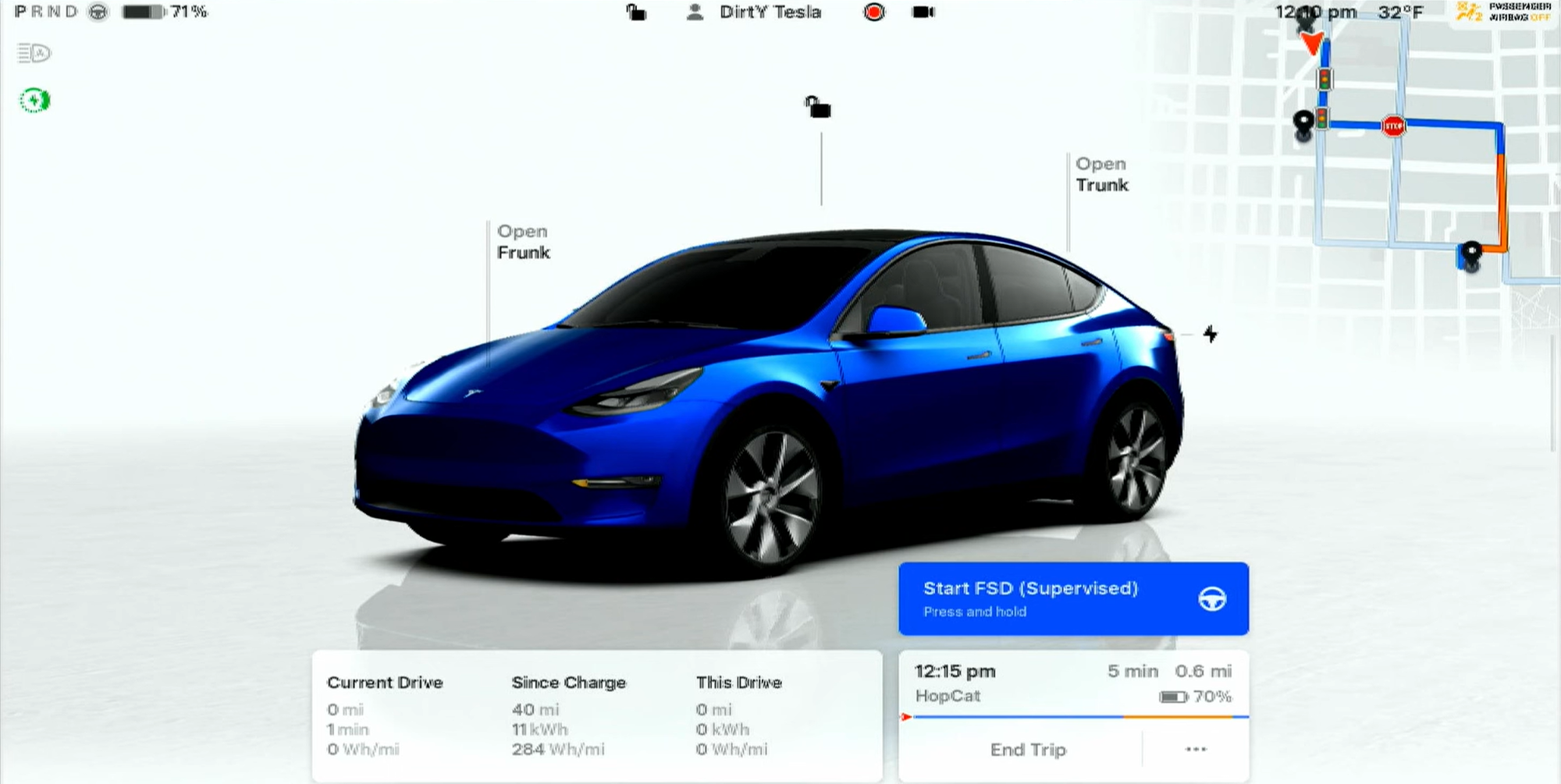
A new button has been added when parked to enable FSD. This will only work if you have a navigation destination set. FSD will make it's way out of your parking spot, then head to your desination. This is a serious improvement over previous versions, where you might have to drive out of your spot a little to find an area to engage the system. This feels like an excellent step towards a robotaxi-like experience, drawing similarities to companies such as Waymo who already have fully autonomous vehicles in the wild with "Start Ride" buttons.
Reverse
FSD can now for the first time shift itself into reverse when neccessary! This is what has truly enabled the FSD button, as it can now reverse itself out of a parking spot, or even a dead end. Watch this video to see one of the most impressive situations it can handle:
tried my best to get FSD 13 stuck
— ΛI DRIVR (@AIDRIVR) December 1, 2024
it beat me, Austin Powers style
I am speechless... pic.twitter.com/6dEHQ4UDZs
Parking at Destination
FSD can now automatically find a parking spot, then park itself when it has reached your destination (including knowing when to shift the vehicle into park!). Some testers in the early access group have found this to be a bit hit or miss though, with the system sometimes just stopping in the road and shifting into park when it doesn't know what to do, or getting stuck in infinite loops looking for a spot. Hopefully we will see some more consistency in future releases. The release notes indicate that this will actually be configurable in the future, so we're excited to see what will come.
Configurable Speed Profiles On All Roads
In previous versions, the new speed profiles were limited for use on freeways only. In v13, they are now usable on every road.
One of the biggest frustrations users had with the automatic speed offset was that it would sometimes go too fast. However, in v13, the user is now able to configure the max speed at any time using the scroll wheel. A welcome improvement until the system can determine speeds more accurately.
Reaction Time Improvements
The release notes tell us that Tesla has "Reduced photon-to-control latency by 2x". This means that FSD should react two times faster to the inputs it gets from the cameras. This also means improved collision avoidance.
Fleet Data Based Road Closure Detection
The car will now communicate to other cars with v13 in real-time when it detects a road closure, allowing them to route around it.
Improved Traffic Controller
The traffic controller was updated in this release, meaning that FSD should track objects and vehicles around it more accurately.
Camera Occlusion Detection
The car will now remind you at the end of a drive to clean a blocked camera if required. As of 12.5, the car has also been able to guide you to which camera is experiencing difficulty, rather than the annoying "FSD may be degraded" notification in previous versions.
Overall, this has been a super solid update, one of the most advanced we've seen yet. If you want to take a look at the official release notes, here's a helpful tweet with a screenshot from the Tesla app:
🆕 FSD (Supervised) v13 Release Notes pic.twitter.com/TQ07uSj91i
— Tesla Software Updates (@TeslaSoftUpdate) December 1, 2024





